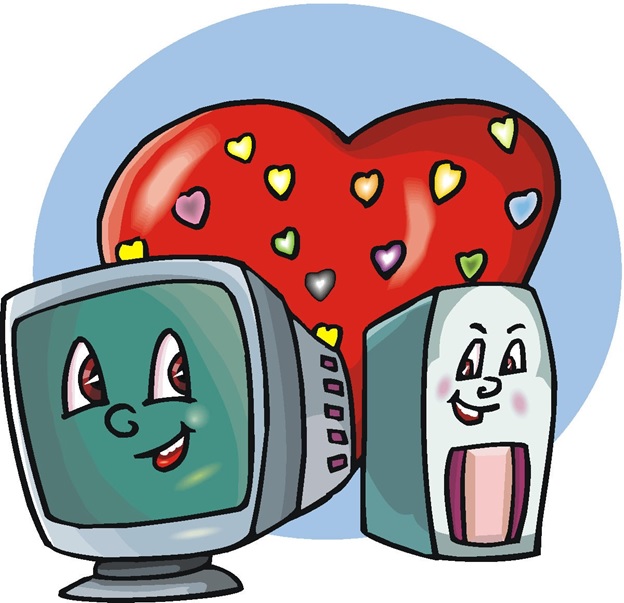I’m well into the honeymoon period with my new Mac, and I promised you all in my last post that I would report in. I had no intention of giving up my Windows laptop PC, and am now running the Mac and the PC side by side and use each depending on my mood, and what I need to accomplish. Adjusting to the Mac is going well overall, and I’m learning a lot about the technology and myself in the process.
My Motor Skills are Challenged
I have so much more empathy for my clients learning how to use new devices!
I need a mouse. I never made friends with the trackpad on my PC, and I’m not doing any better on the Mac. Motor skills, age, patience — I don’t know which I lack the most, but I move my wireless mouse back and forth between the two.
Muscle memory is a powerful thing. I am reminded of this every time I go to use the missing Backspace key on the Mac. Fn-Delete is not coming to me naturally. Nor are the Control-click or Command-click motions. Only practice will help me here.
Same-Old Same-Old
Chrome is still my favorite internet browser. I installed it on the Mac, and as soon as I logged in to Chrome, all of my Bookmarks and important settings came over just like they were on my PC. I fully expected this — it’s exactly why I use Chrome across all of my devices — but I marvel at all the time it saved me. Once this was done, I could really get down to business.
The Mail, Calendar, and Contacts programs that come with the Mac have idiosyncrasies just like Microsoft Outlook. So, I will continue to use the web interfaces for all of my email accounts (as well as managing calendar and contacts), and recommend that most clients do so as well. Few things will cause someone to need computer consultants more than an addiction to email software!
I also went ahead and bought Office 365 and installed the newest suite on both the Mac and the PC. This was after attempting to edit a very important Excel workbook in the Mac’s Numbers program, and discovering some limits to its compatibility. Word and Excel are still standard, and I’m not going to fight it.
The Mac Wins On…
Photos. Having an iPhone and iPad already in play, I knew the crown jewel of managing photos would be to add the Mac to the mix. After several frustrating experiments uploading pictures to this blog, I am beginning to understand Apple’s philosophy as it relates to photos, specifically the distinction between the Photos you can locate in the Pictures Library in Finder, versus the ones that are in the Photos Library that ties to the Photos app. Editing photos also has the potential to be much easier on the Mac. I say “potential,” because photos is going to be an area for further education and exploration.
Integration with my other Apple devices. When I get a phone call or FaceTime request, it rings on my iPhone, iPad, and Mac simultaneously. Text messages can be received or sent through the Messages app.
Windows PC Wins On…
Quicken financial software. For now, anyway. I read up on this (and Quickbooks) prior to buying the Mac, and decided to keep Quicken running on my PC for now. There are many user complaints about the Mac versions, and too much at stake (like bill payments) for me to fuss with it right now.